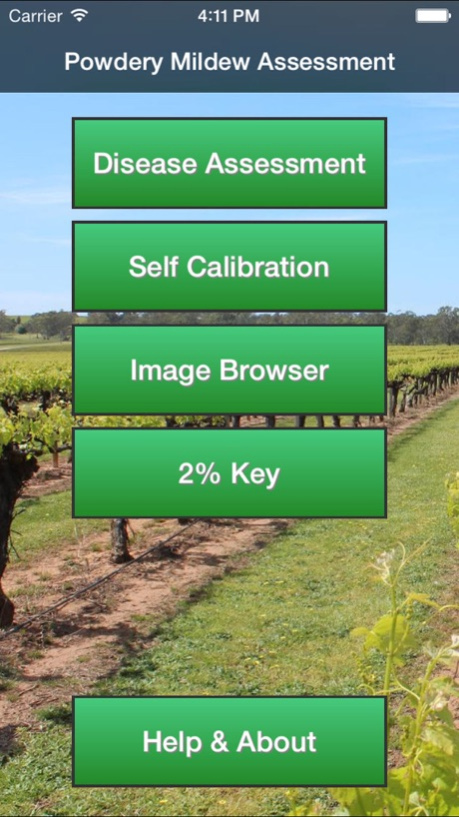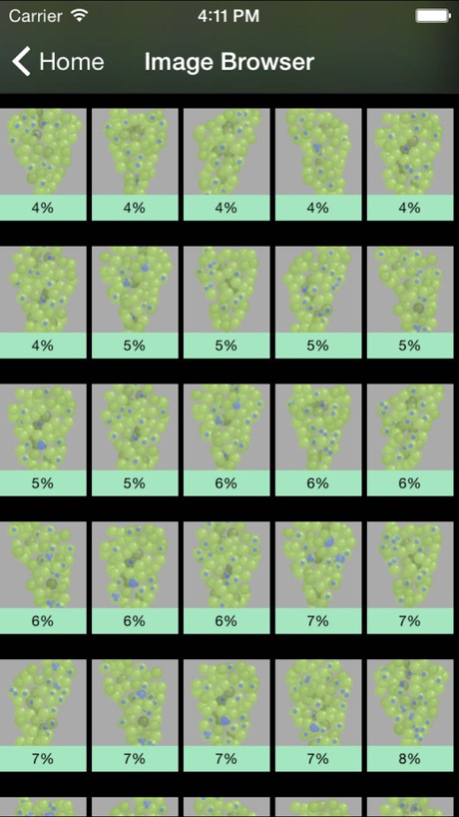Powdery Mildew Assessment Tool 1.1.0
Free Version
Publisher Description
PMapp is designed to assist the grape and wine industry to assess the disease powdery mildew on the surface of grape bunches. Powdery mildew affects wine quality and many Australian wineries have thresholds for tolerance, based on severity as indicated by the proportion of the bunch surface showing symptoms.
PMapp comprises an assessment function, which allows the user to enter severity scores for powdery mildew as they assess each bunch. The screen shows a running total of bunch count, and cumulative incidence of disease (i.e. the percentage of bunches with any symptoms) and severity. Assessment results can be sent to a nominated email account for subsequent analysis.
To assist assessment of powdery mildew severity, the user can access an image browser containing 139 images of grape bunches with areas shaded to represent a range of severity scores from 0 to 100%. The app also contains a key with increments in severity of 2% in the range 0-12% to assist users who wish to refer to a key. A self calibration facility is included to allow the user to assess their skills in estimating area and practise repeatedly to improve. Detailed instructions are provided and a contact email to send feedback.
Jun 7, 2018
Version 1.1.0
This app has been updated by Apple to display the Apple Watch app icon.
* Significantly improved GPS accuracy.
* Improved the UI for the app to bring it in line with the new Grape Assess app.
About Powdery Mildew Assessment Tool
Powdery Mildew Assessment Tool is a free app for iOS published in the Reference Tools list of apps, part of Education.
The company that develops Powdery Mildew Assessment Tool is Adelaide Research & Innovation Pty Ltd. The latest version released by its developer is 1.1.0.
To install Powdery Mildew Assessment Tool on your iOS device, just click the green Continue To App button above to start the installation process. The app is listed on our website since 2018-06-07 and was downloaded 12 times. We have already checked if the download link is safe, however for your own protection we recommend that you scan the downloaded app with your antivirus. Your antivirus may detect the Powdery Mildew Assessment Tool as malware if the download link is broken.
How to install Powdery Mildew Assessment Tool on your iOS device:
- Click on the Continue To App button on our website. This will redirect you to the App Store.
- Once the Powdery Mildew Assessment Tool is shown in the iTunes listing of your iOS device, you can start its download and installation. Tap on the GET button to the right of the app to start downloading it.
- If you are not logged-in the iOS appstore app, you'll be prompted for your your Apple ID and/or password.
- After Powdery Mildew Assessment Tool is downloaded, you'll see an INSTALL button to the right. Tap on it to start the actual installation of the iOS app.
- Once installation is finished you can tap on the OPEN button to start it. Its icon will also be added to your device home screen.